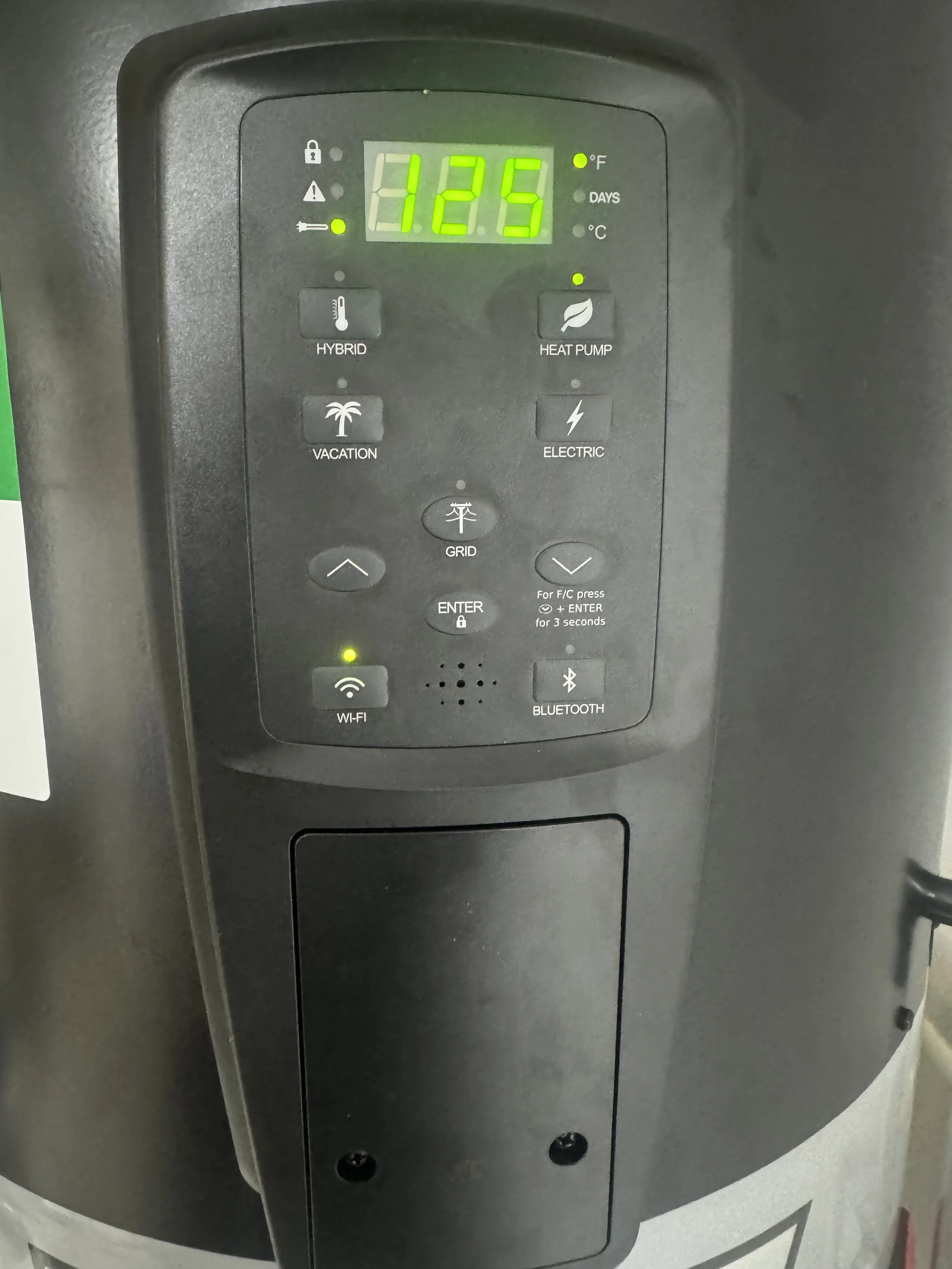Smart Devices and No Internet
On a recent Saturday at 2:26pm, my Internet went offline. It was down for a little less than 20 hours, and while it was a decidedly first world problem, I was actually surprised and quite pleased so many “smart” devices in my home still operated just fine. A lot of purchase decisions I made - some might say expensive decisions - seemed to have paid off.
Potential Smart Impact
Many people assume when they’re buying smart items for their homes and whatnot that they will just work. This assumption of “just working” is often dependent upon two things. Let’s summarize these dependencies.
First dependency is the vendor’s cloud service where the smart device’s data is uploaded, which is where controls are that can be manipulated via a phone app or sometimes a browser. It is often a critical component of normal operation. If that vendor goes out of business, it is possible this could literally brick the smart device, rendering it useless. Other factors at play here include the vendor switching business directions and mothballing old product lines, or the vendor is acquired and the new owners gut the company in a “revamp” and eliminate support for your device.
The second dependency is on the availability of the Internet itself. If your ISP goes down, many of your smart devices might stop working. This can be annoying if you are wanting to open or close shades, actually hear a doorbell, turn on lights, and so on. This is not limited to your ISP either, it can also impacted if the hosting service for the vendor has an outage of some type.
Knowing these two dependencies actually played a part in many of the product selections I made for my home. My criteria involved being able to control the device locally, and integrate it into Home Assistant. Not only did I want to eliminate the dependencies as potential “threats” to my smart devices, I am really into trying to automate certain things in an attempt to control energy use in the house. If I can automate things like outdoor nighttime lighting routines or scheduling certain devices to only operate when the sun is shining and the solar panels are in high production, I can do that.
Performance during the Outage
And it paid off, so to speak. No, not every device had data being stored locally, but almost all of them could be controlled or tweaked locally. Let’s go down the list.
Security cameras. This one is a no-brainer, I had picked moving my network infrastructure over to the UniFi platform ages ago for several reasons, but a big part of that was the fact that I could use their security cameras and storage all data locally. Obviously with this system I can view the data locally as well, so no issues.
Data storage. Having data storage onsite via a Synology NAS means that if I want to watch a movie or something, I can. Yes, streaming was down but that’s expected. But all related data such as photos, videos, movies, and so on are all available locally. It was irritating that if I wanted to stream anything I of course could not (except on my phone) but that was actually minor.
Solar and battery setup. My setup is focused around the Sol-Ark 15K inverter and the Homegrid batteries. These products are designed so that they can function in an off-grid environment, and therefore this was a non-issue. Sol-Ark has a cloud presence, but this is mainly for historical data. Yes you can make adjustments to controls and whatnot via an app or a web browser. Critical and realtime data, as well as configuration settings can all be accessed locally. The only impact was what one might call convenience monitoring, where you can look at the app or a browser and get a sense of overall performance for the day, but that is not required for actual use.
Hot water heater. As of this blog post, this is the latest addition, and it works with Home Assistant. While easy access is available via an app to the cloud, manipulating the AO Smith HPTS-50 hybrid heat pump hot water can take place locally via buttons on the front, an on-device WiFi setup, or via Bluetooth (which is somewhat limited but works). Again, convenience monitoring was the main impact.
Car charger. The charger for my EV is a Wallbox Pulsar Plus 48A. It was purchased for two reasons - I wanted to be able to crank up the amps for faster charging, but I wanted something that integrated into Home Assistant that I could automate. While there is an app and it uploads data to the cloud, it functions just fine without Internet access. The Home Assistant routines all worked and did not require cloud access as Home Assistant was able to adjust the device locally. The routines involve adjusting the charging level based upon time of day and they functioned fine during the outage.
Lights and window shades. This is a combination of Lutron Caseta shades and smart switches, and Sonoff Zigbee plug in switches for controlling dumb lights. For the Lutron gear there is an app, but yes they can be controlled via Home Assistant. Several routines were kicked off by Home Assistant and these all went off without a hitch - no Internet required.
Weather station. I have an Ambient Weather WS-2000, and it feeds its data up to the cloud. The main panel that controls everything does not require Internet access, however if you want to share that data to the app, to a secondary display panel, or with Home Assistant it does require this upload of data to their cloud. Therefore Home Assistant automations dependent on this data would not work (mainly to shut down the Wallbox during a charge if the solar radiation was too low, like during a storm), but fortunately those weren’t needed.
The Assessment
The main impact was streaming, and frankly I could do that on my phone. But for my smart devices, if there was any data I needed to see with my eyeballs, I had a local means to do so. The smart elements where it is an app and whatnot, sure that was impacted, but when I look at those things it is more out of convenience, not a hard and fast requirement. Had the outage lasted longer, I simply would have bitched more in relation to streaming, but nothing smart was seriously impacted, everything still worked, and my purchase “rules” seemed to have paid off. Basically, my rules for smart purchases are as follows:
Data and controls can be accessed locally, and can be integrated into Home Assistant. Sometimes this isn’t obvious but implied. For example, if the device can be controlled via Zigbee then control via Home Assistant is typically possible.
If data is stored via cloud, controls can still be accessed locally, and data in the cloud can be accessed by Home Assistant. This is sometimes implemented via the same account and password you used to set the device up, but sometimes the device will support API access to cloud data.
If the device’s data in stored via cloud but there is no (or limited) access to the data other than via the app, then the device needs to be able to function normally in the even of an Internet outage.
If the device meets these criteria, great. If I’m looking at two different vendors or products that are more or less functionally the same, this list of criteria can directly influence the purchase choice.
The Outage Itself
And what was the problem with AT&T that caused the outage? Well it seemed that some tech on another call accidentally disconnected things at the junction box down the street. I don’t know the full story here, but the repair guy told me he left a note on my connection inside this junction box to ensure it didn’t happen again. Sounds extremely familiar.